Mlp Bases That Are Easy to Do
The Question For Today Is....
How Does One Do Art?
Vector Edition

What Is This Blog About?
This blog will be a tutorial to help and educate young artist develop their art skills in base edits. But without using bases but with VECTORS from the Mlp show from hasbro!
What Apps Should We Use?
Well every new coming artist needs to first start out with a app that will do what your wanting to do. Throughout my experience with base edits I have went threw many different art apps and platforms. Honestly my first art app that I used was a photography app lol.
MediBang Paint
Price: Free!
For beginners you may not have money in your App Store to buy any art apps because your probably still young. Media-bang Paint is perfect for new artist because first , it's FREE! Of course anyone loves a free and decent art app! I used to use this app until of course I got older to buy ProCreate! This app is definitely really great for vector and base editing!

Art Studio
Price: Full Version: $4.99 Demo: FREE
Art Studio is an amazing app that I have used since the beginning. It's very simple and easy to control! It's really easy to get used to and excellent for Base edits! I use this app for my art now but it's not the main app I use. I use this app for editing and backgrounds. It's really useful when having to add a cutie mark to your oc!

ProCreate
Price: $14.99
This app may cost a bit but it's so worth it! This app is amazing for vectors, and Base edits! This app is so easy and amazing access for different drawing tips and brushes! This app is what I use the majority of the time for my art because it's so easy and just amazing!

Step 1
Find Yourself A Vector To Use!
When Trying To Find a vector I like to just google a Mlp character then add vector to it. When doing this the search engine will immediately pull up vectors from Mlp.
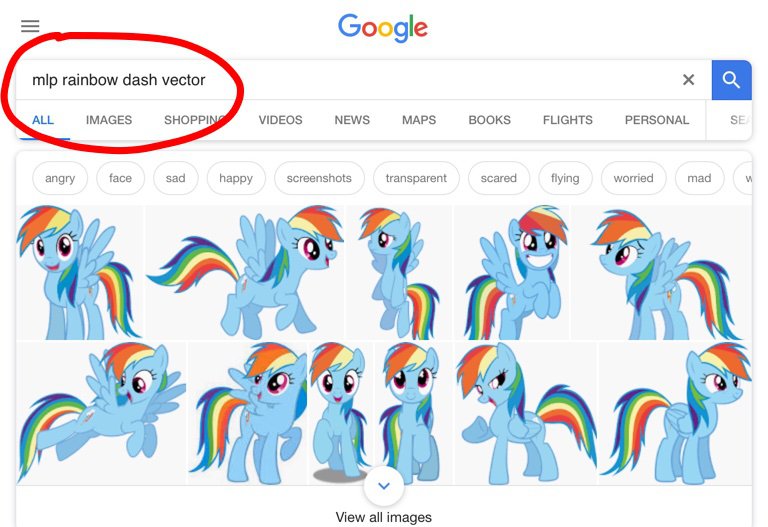
Step 2
Make Sure The Vector Allows you to use it!
Always check in the vector description and check if your allowed to use this artwork for a Edit! If not then that would be stealing and you don't want that! And make sure to follow any guidelines the artist may post in the description like crediting them for the vector!

Step 3
Sketch The Basic Stuff!
Now that you have your vector you simply import your vector into your art app and then draw out a basic sketch or outline of your OCs body, after your done with the body now sketch out your ponies mane and tail.

Simple Sketch Out Of Body And Mane
Step 4
Lineart Time!
Now that you have the general body and mane sketched out, you can now start to outline your body and mane! Make sure to add a new layer on top of your sketch to make it easier! Also when outlining your sketch make sure to make your Mane and body layers different for later purposes!
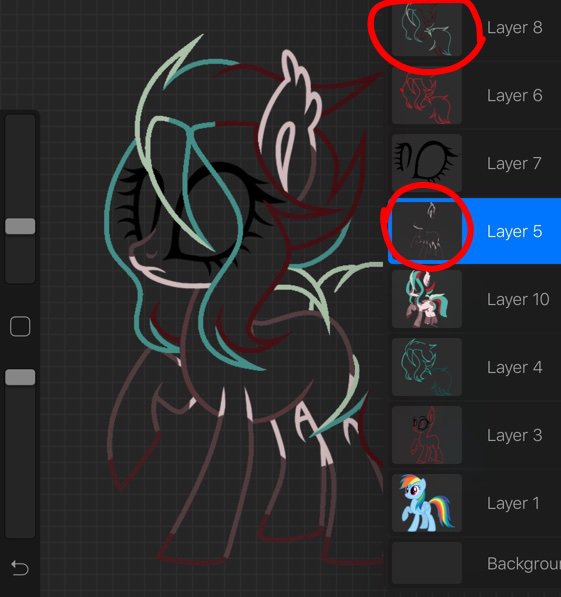
Step 5
Fill Your Lineart in!
After your final lining now you want to fill it it or coloring in your Lineart! When doing this you want to make another layer and put that layer underneath your Lineart layers! This process is all about staying in the lines! :D This will look like a simple flat color of your oc!
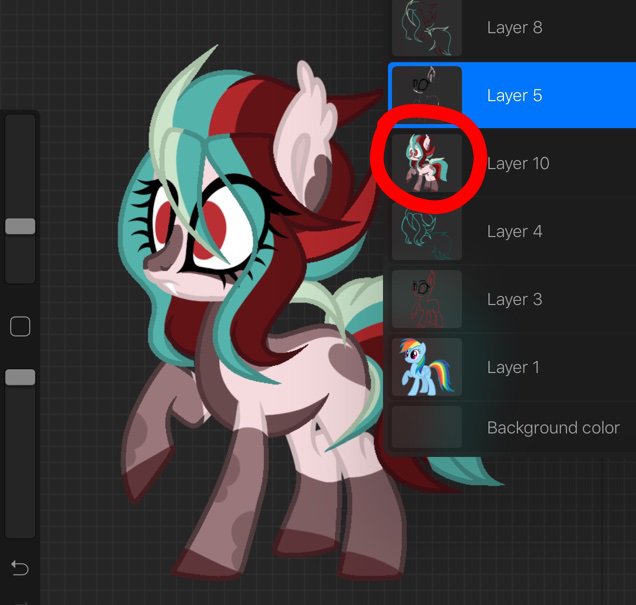
Step 6
Add Your Details!
Now when your finished with your simple flat color of your oc! Then you go ahead and add in your OCs details! This being Cutie Mark, Wings, horns and other parts! I do this process on the art studio app because it's much easy!

Step 7
Finish Up!
Your almost done! With mine I like to add a white border around and a background! So with this last step all ya need to do is add a layer behind your pony and then add the background behind it! Also you can always add a white border behind your pony! :+1: 🏻🤩
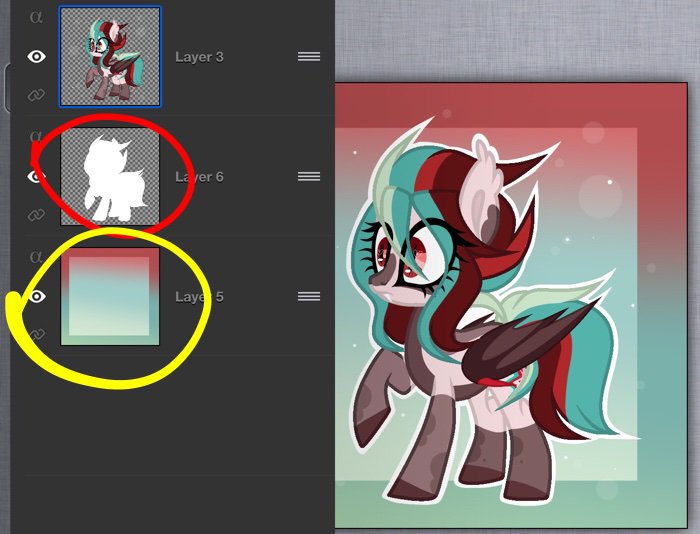
Yellow: Background
Red: White Outline
All Done! 🤩 :two_hearts:

Rainbow Dash Vector From: https://www.deviantart.com/mrlolcats17
*Dont Forget When Posting To Credit The Artist Of The Vector!!*
Ending Tips
- If Your Oc is an oc you draw all the time. I would suggest having there wings pre drawn and saved as a png file so you can just import that layer onto your drawing to help save time!
- If your OCs Cutie is complicated or takes to long to draw I would suggest having a separate png file for it so you won't have to draw it multiple times! This saves a lot of time! Especially if your OCs Cutie Mark is really difficult! This is also good to have for commissions who can't redrawn your OCs Cutie Mark so this helps every other artist you Commission!
- Layers! It's always good to have layers in your art, so if you mess up it wouldn't effect your whole art piece!
- Always Save Your Work! Yes some apps do have a automatic function but it's always good to save after every step to help keep progress just in case your tablet dies or you delete the file!
Big Thank You!
Just wanted to give a huge thank you for reading my Vector Edit Tutorial I Hope this helps any upcoming artist who are new to this amino! If you could give this a share I would be truly great full and appreciated! Thank you 🤩 :two_hearts:
Review Tags
#FeatureThis
#ArtReview
#TutorialReview
#Curator
Source: https://aminoapps.com/c/equestria/page/blog/tutorial-how-to-do-vector-edits/77vW_LQsPu8g5Nn18qXE7p1x4kGQ1qD1KR
0 Response to "Mlp Bases That Are Easy to Do"
Post a Comment